- YouTube is the second-largest search engine behind Google
- YouTube considers your metadata (title, description, tags and annotations) among the chief factors valued by its algorithm.
- 90% of the best performing videos on YouTube have custom thumbnails.
- Web crawlers scan all text elements, so adding transcriptions to a video will enhance your SEO anywhere it’s the main element on a page.
- Research shows a strong correlation between rankings and video views, likes, and comments — but less so with sheer subscriber size.
Like online articles, your video content serves an information-hungry audience. But make no mistake — optimizing your video for search is not the same process as for conventional web content. Come binge-watch with us as we explore the many ways you can use YouTube SEO to boost your audience.
With more video uploaded online in a single month than the major television networks have produced in three decades, the universe of available video content has evolved into a supermassive content category. In order to stand out among this exponentially growing marketing sector, creators must learn to adopt comprehensive YouTube SEO best practices.
In addition to being the world leader in video hosting, YouTube itself is the second-largest search engine behind Google. The team at Redefine Marketing Group is continuously exploring YouTube SEO methodologies to push the envelope in online video marketing.
If you want to rank your videos, your first step should be to understand what factors impact YouTube search results. We recommend a minimum set of standard practices both before you upload your video, as well as into its lifespan, in order to exploit as many ranking factors that go into optimizing your video.
Identify targeting keywords
“Good words are worth much, and cost little.” We can’t overstate the fundamental value of researching and identifying optimal targeting keywords with which to tag your video. There are any number of methods you might adopt to perform this task. The Redefine marketing team uses a combination of state-of-the-art tools as well as old fashioned elbow grease to flag high-value keywords.
As a starting point, consider the keywords for which a Google search most often delivers video results. Among them:
- How-to demos
- Product Reviews
- Tutorials
- Health & Fitness
- Funny viral videos
For the general user, there is no simpler lead for generating keywords than YouTube’s own search autosuggest. Not only does this forego the need for sophisticated tools, it ensures you focus on meaningful terms real YouTube users are actively searching. Keying in straightforward and relevant terms, or typical YouTube title starters will yield a host of leads as your launchpad.
Here’s what the search results look like when we type “How to SEO” in YouTube’s search bar:
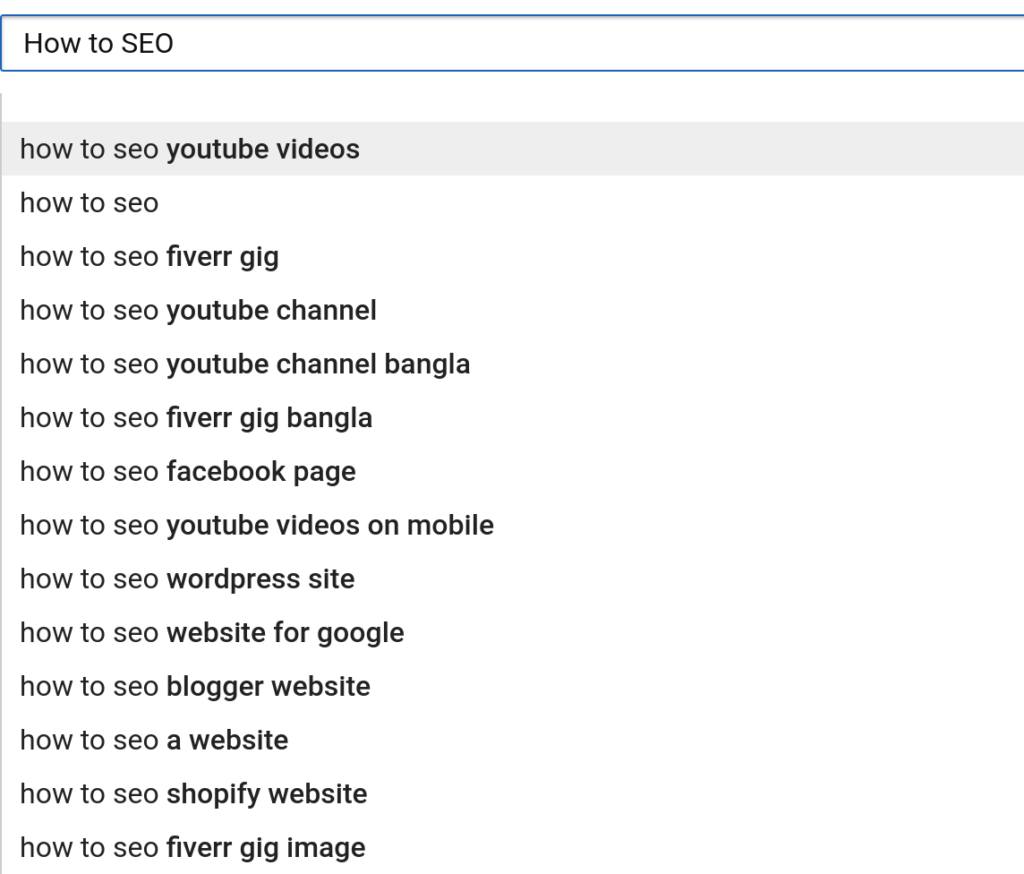
This doesn’t necessarily mean you should exclude software tools from your process entirely. Identifying top ranking YouTube videos related to your content is as easy auditing competitor channel content and sorting search results for popularity. But decoding their respective tags and proofing search volume is best done using online tools like TubeBuddy and ahrefs Keywords Explorer.
There are a variety of free and paid solutions, so your goal should be to test and determine the system that works for you and adopt whichever strategy yields the most reliable results.
Apply intelligent metadata
“A rose by any other name would smell as sweet.” YouTube considers your metadata (title, description, tags, and annotations) among the chief factors valued by its algorithm. Once you’ve determined a set of keywords on which to focus your content, you should apply these terms across a spectrum of tags.
- File Name – Rather than settling on the usual jumble your default export naming convention presents, consider your video filename as the earliest opportunity to inject relevant keyword information into YouTube’s indexing. YouTube will read this data before all else. With limited tagging opportunities, no stone should be left unturned.
- Title – Since you’ve already identified meaningful keywords, those same terms should be incorporated organically into your title. Avoid the temptation to pack your title with relevant search terms. Actually, you may find this doesn’t always directly equate to rankings. Rather, your title should speak to the audience’s needs and reflect your content’s niche. The key is to name your video efficiently so users can easily identify your video as the most relevant to their needs. Doing so briefly with limited characters ensures it can be read without risk of being cut off in search results and mobile displays.
- Description – While YouTube’s character limit for video descriptions is generous, video content should focus on delivering just that — video. Users may find rich and lengthy descriptions useful, but keep in mind that only short snippet text will be initially visible on most viewing platforms. Research indicates there may be little to no correlation between keyword-optimized video descriptions and rankings. That said, intelligently crafted descriptions will only help drive an audience to your video by way of sidebar suggestions.
- Tags – Tags allow you as the creator to assign relevant keywords and help users grasp what your video is about, and in turn produce more views. Your tags should be highly relevant to your topic. When properly used, tags inform YouTube how to associate your video with similar content and expand your exposure. Don’t go overboard on tags in an effort to drive more views — Google may penalize you for misrepresenting your content. No more than a dozen of your most important keywords should suffice. Decide on multi word tags that are relevant to your video, as well single and broad-term tags matching your high-level topic.
Categorize your video
“I have a mind to join a club and beat you over the head with it.” Creators can select a video category as yet another way to group their uploads with similar content on YouTube. Careful categorization will ultimately place videos in different playlists and increase exposure to larger target audiences.
Effective categorization of your videos can be an involved process. Start by identifying high ranking creators producing content in categories of interest to you. Determine what correlations may be found between audiences of similar channels and categories. If your videos reflect the same qualities and content as your sampled creators, you are more likely to enjoy good placement by assigning those respective categories.
Upload an engaging thumbnail
“Who ever loved, that loved not at first sight?” Creators with successful YouTube SEO strategies know to use custom thumbnails. A thumbnail image isn’t a ranking factor interpreted by YouTube’s algorithm, but it’s the principal way viewers engage with your video.
Think about the times you’ve scrolled through YouTube search results and selected a video. If you’re like most audiences, you’ve chosen what to watch based on the thumbnail. Your thumbnail should be visually striking and communicate essential information about your video’s content at a glance. Try to be genuine and catchy rather than read like clickbait… and be sure your content delivers.
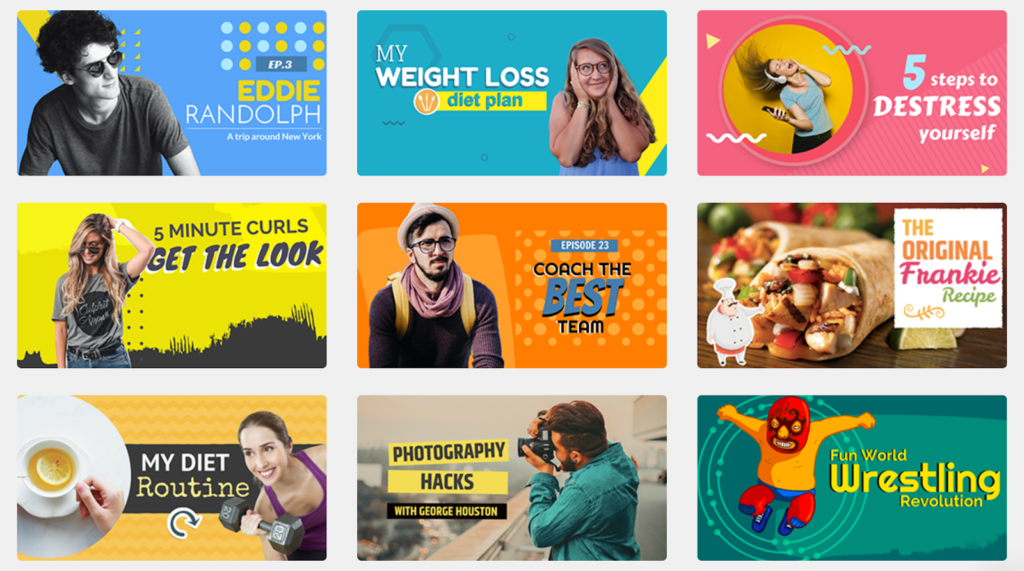
Although you have the option to use YouTube’s auto-generated thumbnails, YouTube Creator Academy notes that 90% of the best performing videos on YouTube have custom thumbnails. They also recommend a few helpful tips:
- Brainstorm your thumbnail options before you film and capture several options.
- Master your thumbnail with the highest resolution but stay under the 2MB limit.
- Use images in a 16:9 aspect ratio of 1280 x 720 pixels.
- Test your thumbnail to see if it looks good small and large–make it stand out.
Add subtitles/closed captions
“I’m trying to read more… so I turned on the subtitles.” While time-consuming, adding a video transcript and closed captions to your video is among the most immediate ways to boost your YouTube SEO. Search engines crawl closed captions in order to index relevant keywords in your video.
As with thumbnails, you could opt for YouTube’s automatic captioning feature, but the poor accuracy limits its effectiveness. Custom captions ensure you include precise subtitles. Since web crawler bots scan all text elements on a page, you’ll find that adding a video transcript will even enhance your SEO wherever your video is the principal element on the page.
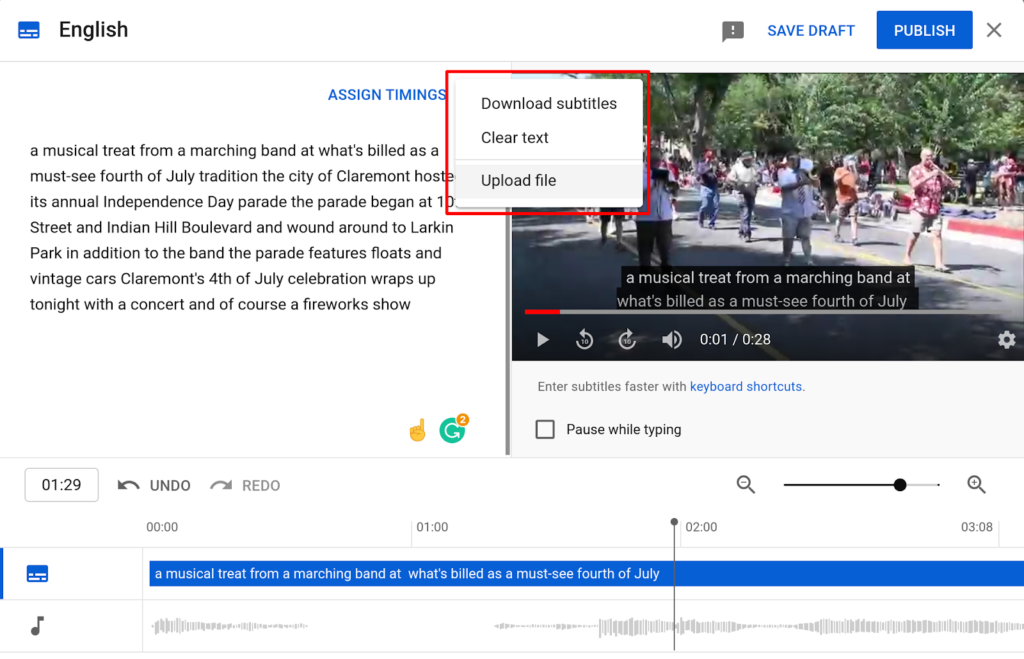
You can access the Video Subtitles settings from by managing your channel content within YouTube Studio. In order to add custom subtitles, you’ll need to upload a supported subtitles file. Alternatively, you can also type in your transcription text with manual timings within the “Video Manager” settings.
Add interactive elements to your video
“There’s an audience for everything.” As you begin to attract viewers, be sure to take full advantage of YouTube’s built-in interactive features to maximize self-promotion. Cards and End Screens are two such features that can help increase and prolong viewership.
Cards are preformatted notifications that appear on desktop and mobile, which you can set up to promote your brand and other videos on your channel. You can add up to five cards to a single video in your upload library and use them to promote merchandise, encourage fundraising, direct viewers to more video, and more. Cards appear as a small rectangular teaser box and circular “i” icon in the top right corner of your video. When viewers interact with this preview, the preformatted card appears along the right side of your video (or below the mobile player in portrait mode).
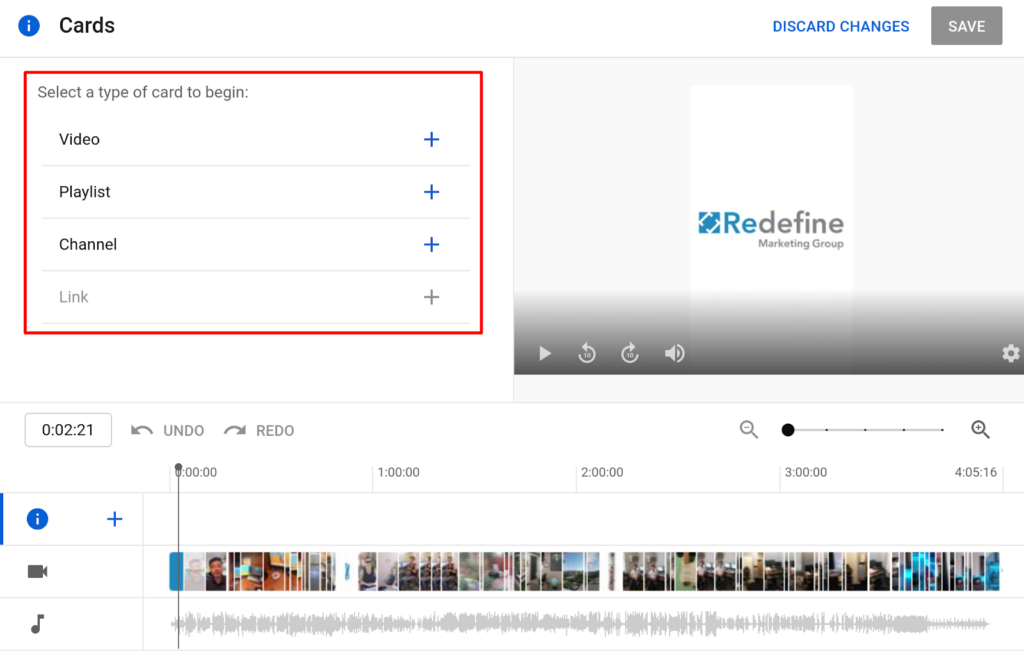
There are four types of cards you can create on YouTube:
- Video
- Playlist
- Channel
- Link (available to YouTube Partner Program members)
Each of these cards is designed to encourage continuing engagement with your audience and facilitate more promotion and consumption of your content. Consider programming cards along with a scripted call to action in your video for optimal engagement with fans.
End screens are equally engaging devices but can only be added to the last 5-20 seconds of a video. They appear on both desktop and mobile. Like cards, end screens enable your audience with ease of access to view other videos, playlists, channels, call for subscriptions, or to promote your website, merchandise, and crowdfunding campaigns.
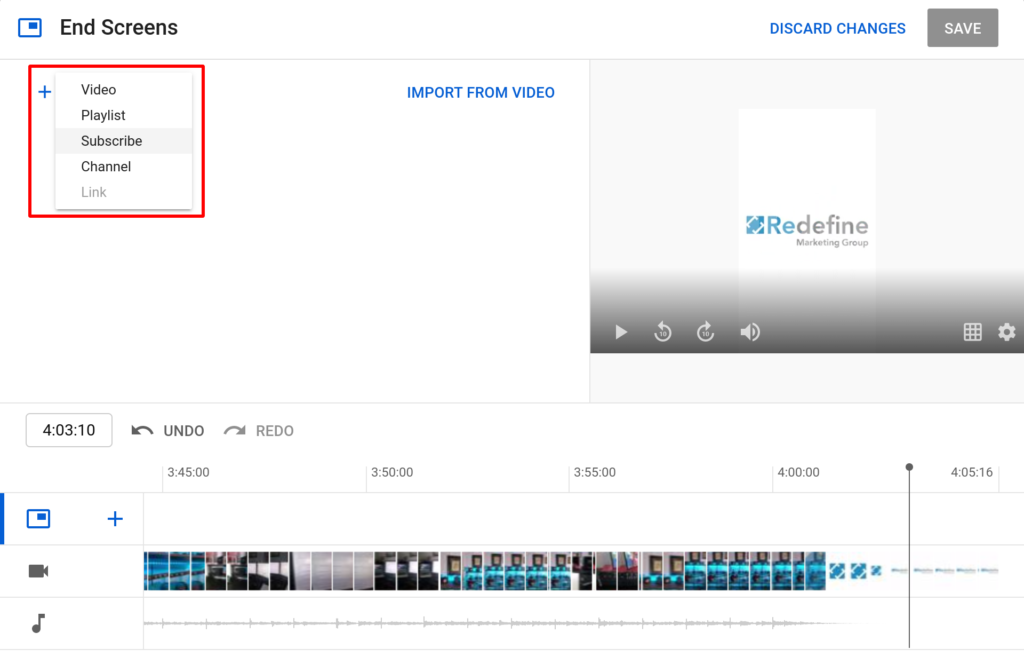
End screens are yet another powerful YouTube SEO tool, but should be designed with care. Not only should they be visually engaging, their timing and placement can have a significant impact on their effectiveness. Keep in mind that Google may sometimes allow end screens to be skipped, and end screen size and placement may vary based on screen size, so incorporating these into your filmed content may take some practice.
Keep delivering high-quality content
“Art is making something out of nothing and selling it.” Like the constantly swimming shark, keep building up your channel by producing new and interesting content whenever possible. Keep your content dense with valuable information and give the audience substantial running times — research shows the average length of a first page YouTube video is 14 minutes, 50 seconds.
While you’re at it, don’t hesitate to mention some of the very keywords you’ve identified to help Google understand your content. As the algorithm evolves and AI takes a larger decision-making role, speaking your keywords may become just as effective as manual tagging.
In order for your videos to rank, your audience needs to find, watch, and keep watching your content. It doesn’t hurt to build keyword-rich playlists as soon as you’ve uploaded enough videos to enhance your YouTube SEO and attract viewers. Keep building them as you churn out more content. Research your competitors and other popular channels to see how the best playlists are organized to maximize viewing time and audience retention.
Video hosting to the mass market requires that quality content be available to growing audiences. It’s no surprise that the vast majority of YouTube’s uploads are in HD and dominate typical YouTube’s search results. So invest in good camera and sound gear as well as a professional post-production workflow to generate video that fits in with the best.
Gain followers and get to know them
“Anyone who is popular is bound to be disliked.” Research shows a strong correlation between rankings and video views, likes, and comments. If you haven’t already started, get to work on generating an audience by building links to your channel and videos, beginning with sharing on various social media platforms.
Videos that draw new subscribers appear to have an advantage with ranking, and less so with sheer subscriber size. If you’re delivering the good content and gaining a subscriber base, you should have enough analytics data to begin understanding their viewing habits. Run engagement reports like watch time and audience retention within the Analytics tab of the YouTube Studio dashboard to pinpoint what’s working, and identify where you can step up in terms of delivering what audiences want.
Comments too have been reported to be a major ranking factor. In addition to crunching the numbers, do the groundwork and get to know your audience personally. Engage with them and foster discussion and you may find your rankings follow suit.
Redefine Marketing Group clients benefit from extensive research, testing, and transparency. We strongly believe success is dependent on trust and a mutual understanding of proposed strategies. We empower our clients with the knowledge it takes to elevate brand image and develop engagement wherever it’s needed most.
We invite you to make big decisions with us. To learn more about how to build your audience, contact the team at Redefine Marketing Group for a free consultation.





