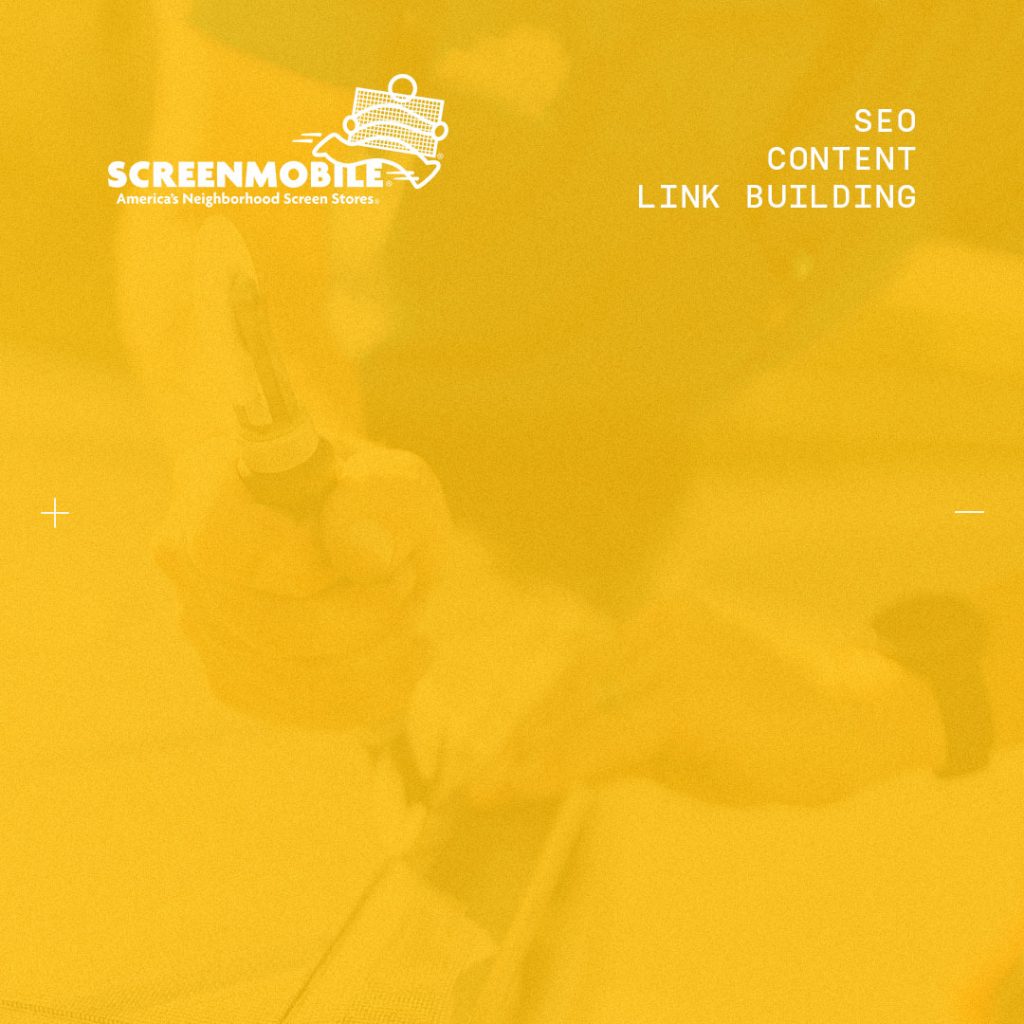- Google Business pulls together many strands of Google’s offerings such as Maps and Search to create a business directory that tells users who nearby is offering what they want.
- For local businesses, having a Google Business Profile (GBP) set up is not just a good idea, it’s essential.
- If you don’t have a lot to spend on digital marketing, Google Business is a great way to get some decent online recognition in your area.
- The Insights feature allows businesses to understand what their customers are looking for, allowing them to focus on providing and highlighting exactly that.
When it comes to the online world, Google likes to cover as many bases as possible. For many people, Google makes up their entire online world. So, it’s no surprise that their business platform, Google Business (formerly known as Google My Business, or GMB for short) is increasingly becoming an all-you-need one-stop shop for local businesses.
Not only does it help them get found by their customers more easily, but it puts them in touch with their target audience and gives them insights into who their customers are.
How Google Business works
Google Business pulls together many strands of Google’s offerings such as Maps and Search to create a business directory that tells users who nearby is offering what they want (e.g., ‘pizza places portland’ or ‘shoe repair duluth’). Basically, a user searches for something and Google checks this local business directory to give them the most relevant results for their location.
Google Business also combines its precursors, Google Places for Business and the Google+ Pages Dashboard, into one entity, so everything a small or medium-sized business needs is in one spot.
Google Business Profiles (GBP) are completely free to set up for businesses. The only requirement is that you have a business. Interestingly enough, you don’t even need to have a storefront, Google Business Profiles are available to any business that makes in-person contact with customers. So, whether you have a brick-and-mortar store or a business headquarters that serves customers at their homes, you can create a GBP for free!
Next, we’ll take a closer look at how to set up your Google Business Profile, why it matters for your business, and how you can use it to deliver the results you need.
How to add your business to Google and set it up
There are a lot of different layers for a GBP and how it can be used, so we’ll start by covering the basics of creating a Google Business Profile and how to set it up:
1. Creating your account
When opening an account, the first step is to give Google basic information about your business, such as its name and address. Even if you hadn’t already informed Google of your business, they may already be listing it through data collected from your website or review pages like Yelp, in which case you can apply to “Claim your business”. To get your business listed on Google, you can click here.
2. Verifying ownership
Once you’ve entered all your basic business information, Google will ask you to verify that you are the owner of the business. They usually do that by sending a unique code via postcard to your business address or by phoning your business directly. After you’ve successfully verified your business listing, you will have sole permission to alter information about the business.
3. Complete your Google Business Profile
Since Google Business is all about helping users and businesses to connect with each other, filling out your Business Profile details correctly is important but also quite simple. After you’ve verified your Google Business Profile, your next order of business should be to add in details like:
- Primary business hours or any special hours
- Business category
- Social media profiles
- Service area
- Business attributes such as any amenities, accessibility features, service options, etc.
- Food or service menus
The great thing about Google Business is that profiles are tailored to your business type. So, depending on your business, you might have access to unique features that other businesses might not have. For example, restaurants have abilities to connect to third-party tools like OpenTable or GrubHub.
For a complete guide to setting up your Google Business Profile, we recommend checking out this Google Business Set Up Guide we created.
Additional Google Business features
Using GBP posts
Posts on Google Business Profile are essentially social media posts for Google Search. With Google Posts you can share business updates or promotions, such as special offers, events, or new products. They are brief, customizable messages that keep visitors up to date with what’s happening in your business and also have a CTA functionality to allow customers to book, order, or buy directly and online, as well as redirecting to landing pages or signing up to further communication.
Research by Moz suggests that even though only 60% of businesses use Posts, they are widely viewed by visitors and add another weapon to your conversion arsenal.
Performance insights
Another aspect of Google Business Profiles are metrics and reporting. Google Business’ reporting dashboards have gotten more robust over the years, and today, they are a standout feature for local business owners. Once you have access to your Google Business Profile, you’ll see a section called Performance; here you’ll find rich insights about your business like:
- Business interaction trends which include calls, direction requests, and website visits.
- Platform and device breakdowns which show you exactly what Google platforms and devices were used to search for your business.
- Searches breakdown highlight all the keyword searches that your appeared for.
While they may be a bit limiting for most advanced marketers, for local businesses owners they provide all the golden nuggets of performance insights.
Why is Google Business important?
Improving your local visibility
For local businesses, having a GBP profile set up is not just a good idea, it’s essential. That’s because Google Business Profile basically is your whole web presence in Google Local Search, which for small businesses is really the only search that matters. As Google has noted, 76% of mobile users making a local search visit a physical location within a day, and 28% of those searches result in sales, making it a valuable and decisive market.
Getting you in the 3-pack
With conversion rate statistics like that, it’s vital for businesses to be recognized in their local area. For Google search, that means getting in the local ‘3-Pack’, i.e., the small block of three local business results that appears between the paid search ads and the organic query results. This is usually displayed with a Google map snapshot, showing where the businesses are physically located. Google states that they take three main factors into account when deciding who gets in the 3-Pack:
- Relevance: How close the search term relates to the listing. To optimize for relevance, you should accurately and thoroughly fill out all the business information on your profile to make sure you appear for relevant searches.
- Distance: How close in physical terms the business is from the searcher. Generally speaking, the closer the searcher is to your business, the higher you will appear in rankings for their search.
- Prominence: How popular and well-known a business is. This is where SEO and Google Business optimization efforts come in, as Google counts page positions and review numbers in this factor. Additionally, Google will factor in other data points like brand mentions or links to determine your local rankings. So, the key takeaway here is that while optimizing your GBP accounts for a good chunk of best practices; it is simply not the only ranking factor.
Helping conversions
Your Google Business Profile also matters because this is the information that populates the Knowledge Panel on the right of Google’s search results page and on the left of the Google Maps viewer.
Overall, the Knowledge Panel appears in around 40% of searches and is a key convincer for searchers. It provides a lot more information about your business than a standard SERP result, immediately showing them opening hours, recent reviews, overall review score, and pictures.
Pro Tip: Photos play a huge role in Google Business Profile success. As well as being counted as a ranking factor, Google’s research shows that businesses with photos get 35% more click-throughs to their website. While an extensive Brightlocal study found that businesses with 100+ images get 960% more search views than the average business.
Who should care about their Google Business profile?
Companies whose business is related to location
According to Google a third of mobile searches are location related and are growing 50% faster than all other search, which means that despite the global nature of the internet, a huge amount of interest is decidedly local. So, for firms that do any reasonable amount of business locally, being on top of their Google Business Profile game can make a serious difference to their reach.
This can be anyone from a hardware store or ice-cream place where all customers live within a 10-mile radius to digital marketing agencies or specialist clothing firms whose catchment area could extend hundreds of miles.
Anyone looking to boost their SEO
We’ve gone in-depth into local SEO before and one huge takeaway from that was that 25% of search traffic comes from Google Business Profile. With so much of a business’ local SEO pulling power coming from that one source, it should be top of the list for efforts at boosting local rankings. Not only that, but as query relevance, time spent on a page, and click-throughs all effect general SEO, making an impact on SERPs on a broader scale can be considerably boosted by being effective locally.
Businesses who don’t/can’t spend a lot of time on their digital marketing
For many businesses that find it tough to get around to working on their SEO and digital marketing, Google Business Profile is a great way to get decent online recognition in their area. The local 3-pack results are basically a snapshot into a local business directory, so a company’s profile is the same as having a listing in the Yellow Pages was a few decades ago.
The automatically populated website feature of GBP and the fact that the basics of day-to-day business are given prominence all add to the feel that Google Business Profile is becoming the “new homepage” for small businesses, something that 64% of marketers in a Moz survey agreed with.
Companies interested in knowing more about their customers
As previously mentioned, a major reason why Google Business Profile can be so helpful for small to medium-sized businesses is its Insights feature. This provides a whole range of information about your customers and their actions related to your business such as:
- What search queries are being used to find you
- How many times you were found through Google Search or on Maps
- How often searchers request directions to your business
- What device was used to find your business
- How many views your photos are getting
This information allows companies to tweak their online presence to maximize their reach and conversion power. Understanding what your customers are looking for in relation to your field allows you to focus on providing and highlighting exactly that.
Trust the experts
At Redefine Marketing Group, we pride ourselves on staying current with cutting-edge digital marketing strategies. Our local SEO team is standing by to support you with all your local SEO initiatives, GBP included. Have questions? Reach out today.