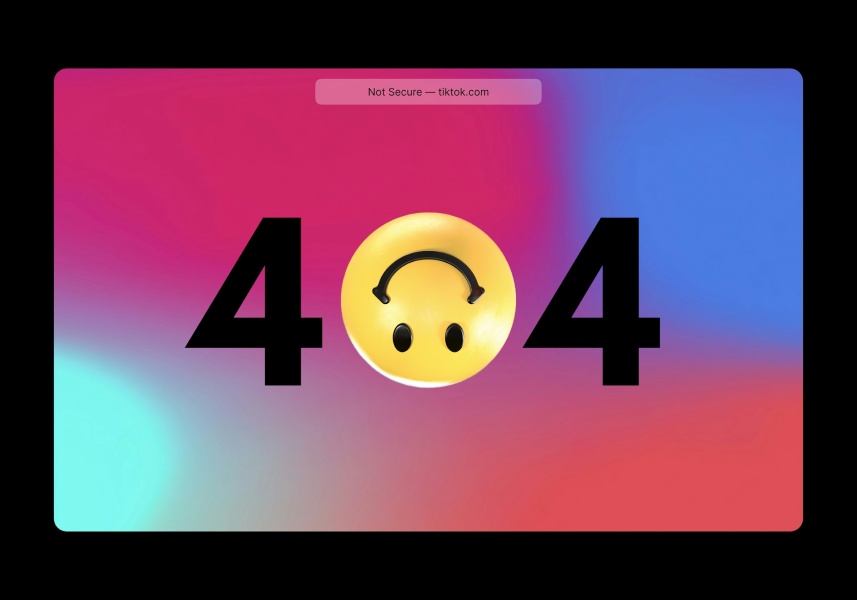- Google Analytics 4 (GA4) is the latest iteration of Google’s popular website analytics platform, replacing Universal Analytics (GA3) which was released in 2012.
- Many people who have been using Universal Analytics (UA) to measure their site’s engagement may find it difficult to adjust to the new layout, metrics, and settings of GA4.
- Despite its relatively steep learning curve, GA4 is more adaptable and future-focused than Universal Analytics and gives users far more flexibility once they get used to it.
- Some of the most important new features in GA4 are including an organization’s app properties as standard in their analytics view, the removal of bounce rate as a metric, new reporting dashboards, and using AI and predictive modeling to account for a cookie-free future.
Google Analytics 4 (GA4) is the latest iteration of Google’s popular website analytics platform, replacing Universal Analytics (GA3) which was released in 2012. The immense changes to how consumers and site owners (i.e., businesses) interact with each other over the past decade have led Google to radically overhaul its analytics service, which is the most widely used in the world.
Due to these changes, many people who have been using Universal Analytics (UA) to measure their site’s engagement may find it difficult to adjust to the new layout, metrics, and settings of GA4. Although GA4 doesn’t have all the same functionality as Universal Analytics, Google has said UA will no longer process data from July 1, 2023. As a result, the move to GA4 is obligatory sooner or later.
In this blog, we’ll take a deep dive into everything that’s changing, how you can use GA4 to get the stats you want, and how to make the changeover. But first, we’ll do a quick recap on why you need analytics in the first place and how they add value to your business.
Why analytics matter
Website analytics are an invaluable resource for businesses that want to know more about their customers and how to move them further along the sales funnel. Just like how every customer that walks into a store and asks questions tells the owner more about themselves and their needs, website analytics gives you a picture of how users interact with your website.
Businesses can use these analytics to:
- Improve content: Metrics on how visitors to your sites or apps scroll through content, how long they spend reading it, and whether they follow through with the desired action are very useful for understanding what type of content works for your audience.
- Get to know their community: Your audience is your business, so it makes sense that you want to understand them as much as possible. Some key metrics that Google Analytics reveals are the locations, ages, devices, and interests of your visitors. This will help you tailor your approach to meet your community where they’re at.
- Convert customers better: Analytics measurements show how your customer journey and user experience are actually playing out. UX and site layouts can seem logical in your design phase, but metrics from real users are required to understand their path from engagement to conversion and potential roadblocks along the way.
- Keep tabs on marketing campaigns: Marketing is a big outlay for your business, so naturally, you want to know how successful it is. Analytics will show each visitor’s source, e.g. if they came through organic search (SEO) or clicked an ad on Google. This will tell you which marketing approach is working best and where the best customers arrive.
GA4: What’s new
The internet has changed hugely since the previous version of Google Analytics was released in 2012, and GA4 has introduced several new features and scrapped some old ones. The most important of these for your business are:
App inclusion
A major focus of GA4 is to give businesses a complete view of their customer’s end-to-end journey. As a result, analytics has changed to include an organization’s app properties as standard in their analytics view. In the past, custom views had to be created using Analytics for Firebase. This allows unified reporting and analysis of all your properties, and GA4’s basic view is now of ‘Pages and screens’ to clarify this.
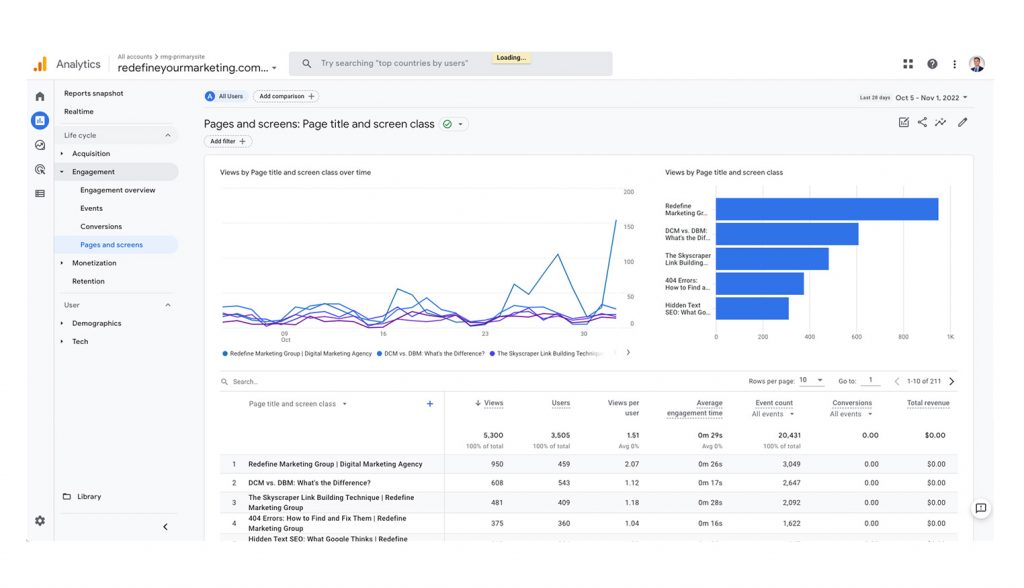
No more bouncing
“Bounce rate” has been one of the most popular metrics in site analysis reports for years but also had plenty of detractors for how imprecise it could be. For example, single-page properties or pages that exactly answered a user’s query would be viewed negatively (i.e., a high bounce rate). In contrast, circuitous site layouts that could potentially frustrate a visitor were viewed positively.
To address this, GA4 has completely removed bounce rate as a metric and replaced it with a new core metric called “Engagement.” This measurement is designed to give a clearer picture of user activity in a world of tabs being quickly opened and closed, as well as to account for single page or app screen views. Engagement rate is calculated using the following formula:
Engagement Rate = Engaged Sessions/Sessions
In GA4, an Engaged Session can be created by several visitor actions, including:
- If a visitor interacts with the site or app for at least 10 seconds
- If a visitor performs a “conversion event” (such as filling in a sign-up or downloading an eBook)
- If two or more pages or screens are viewed
This creates a far more user-focused and action-based picture of user interaction with your site or app, rather than just whether they left the site after one page. Of course, these Pageviews can still be created as a specific event to track, so you won’t lose the functionality if you still want it, which brings us to the next big change.
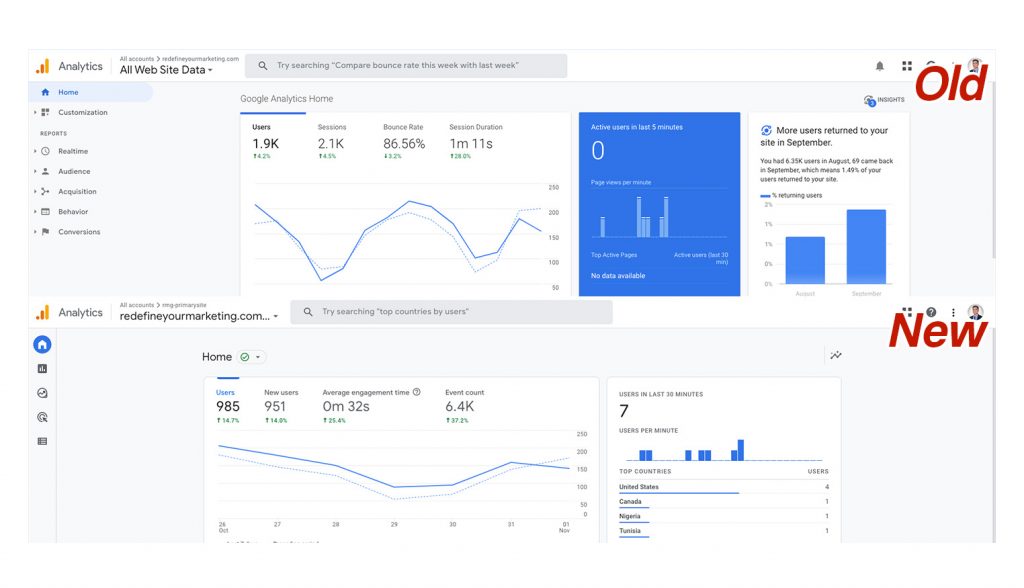
Event tracking
With Pageviews being deprecated as the be-all-and-end-all of your website’s success, you now have the power to create custom events and parameters to track what matters for your business. These could be scrolls, purchases, playing a video, clicks on images or outbound links, or the opening of your app. This is more flexible than the event tracking in Universal Analytics and gives you more control over what metrics you’re presented with, and lets you track virtually any activity happening on your website or app.
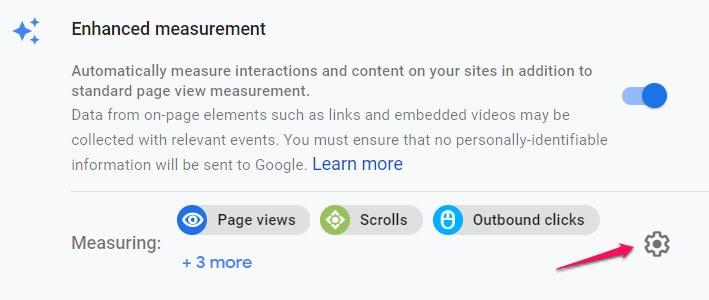
New reporting
In line with the new Event + Parameter measurement model, there are various changes to how users can create reports, including options previously only offered to users of the paid G360 Google Analytics service. For example, the basic set of reports on your GA4 dashboard will cover Acquisition, Engagement, Monetization, and Retention but the old Universal Analytics categories (Real-Time, Audience, Behavior, Conversions) can still be created in the custom reporting section.
These are the basic options for what’s known as the Life cycle collection. Still, several data collections are geared to specific needs, such as a Games reporting collection available to accounts with their category set to Games or if 50% of their app data streams are from apps listed as games. There is also a User collection for deeper insight into your user base’s demographics and the tech they use.
Cross-platform tracking
Another big upgrade in GA4 is the capacity to gain cross-platform insight and monitor a customer purchase journey that may occur over several visits and different devices. There had previously been issues with cross-device attribution, which also related to Google Ads tracking, but these have been resolved for GA4.
Adapting to a cookie-free world
The previous point should come with a small caveat: ‘depending on cookie consent’. This is because another of the major changes to how we engage online has been the movement toward giving users greater control over their data and how they are tracked. This is especially true in Europe (GDPR) and California (CCPA), where site owners must make visitors aware of the cookies and allow them to opt out of them.
This creates several issues for site owners and potentially reduces the potential for tracking users’ journeys off-site or between your properties (though user IDs for tracking can still be issued at logins). Without cookies, it can be more difficult to track many things, but GA4 has been built with a cookieless future in mind. This includes many behavior tracking metrics that don’t rely on cookie consent and using AI and predictive modeling of available data to “smooth out” representations and avoid large gaps or imprecise numbers caused by visitors rejecting cookies.
Bringing in big data
While predictive capabilities without complex modeling are another great element of GA4, you can also go large with big data. This is achieved with GA4’s integration with BigQuery, allowing users to run SQL-like queries on large datasets. In addition, data streams can be exported directly on a daily basis from your GA4 property, enabling you to combine and query all of your analytics data.
GA4 downsides
As it is new and replacing a platform that was in use for over a decade, the biggest drawbacks for newcomers to GA4 will be how much has changed regarding the user interface and reporting. Some may also find that the combination of app and site data is an unwanted coming together of two data sources, though that can be solved by keeping the properties separate.
However, despite its relatively steep learning curve, GA4 is more adaptable and future-focused than Universal Analytics and gives users far more flexibility once they get used to it.
How to switch to GA4
As mentioned, Universal Analytics will stop processing data on July 1, 2023, so users won’t have any other option than to adapt. With that in mind, here’s how to switch from your current Universal Analytics property to GA4. Bonus: if you’re our client, we can help manage the switch!
Depending on your site or current analytics situation, there are three different options for switching your Google Analytics to GA4. These are:
1. Setting up a Google Analytics account for the first time. If you don’t already have an Analytics account, you can follow the sign-up process here, and your new account will automatically run GA4.
2. Adding GA4 to a property already running Universal Analytics. This can be done by clicking Admin at the bottom of the left-hand column on the home page and choosing Upgrade to GA4. The two properties can run simultaneously until the cut-off date so you will have space to try things out in GA4 while still using UA like you’re used to.
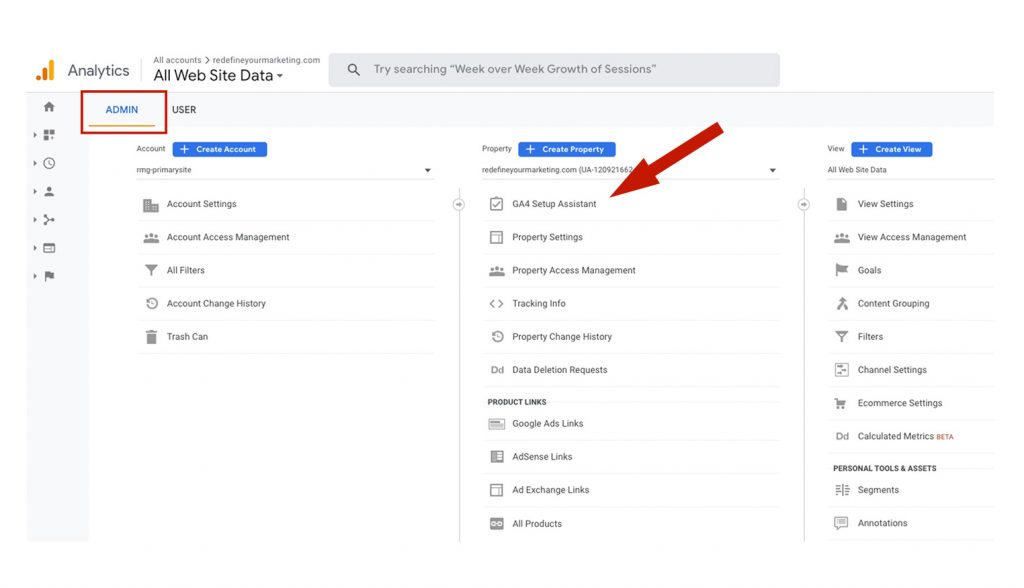
3. Adding GA4 in your CMS. For users whose websites are hosted on a content management system (CMS) such as Wix, WordPress, Drupal, Squarespace, GoDaddy, WooCommerce, Shopify, Magento, Awesome Motive, HubSpot, etc. then you can follow their instructions for adding the analytics code and getting started with GA4.
Make the switch today
Google Analytics 4 (GA4) is replacing Universal Analytics which has been Google’s analytics platform since 2012. GA4 has brought in several changes to how Analytics works, focusing on incorporating app usage into measurements and allowing for complete end-to-end monitoring of the customer journey. A new metric for site usage has also been added, with Engagement replacing Bounce Rate to give a clearer idea of interactions with your online properties. The update is geared toward the future and incorporates big data querying, AI, and predictive modeling.
Here at RMG, we’re delighted with the huge range of flexibility GA4 offers us in event tracking and reporting and are already using it across many of our clients’ sites. However, we understand that the big changes to the Analytics layout and the removal of some favorites can be overwhelming.
As always, we are happy to share our expertise on GA4 and all analytics, as we believe it can make a huge difference to how you make online marketing work for your business. Whether you’re an established client or someone who wants to find out more, feel free to connect with us!