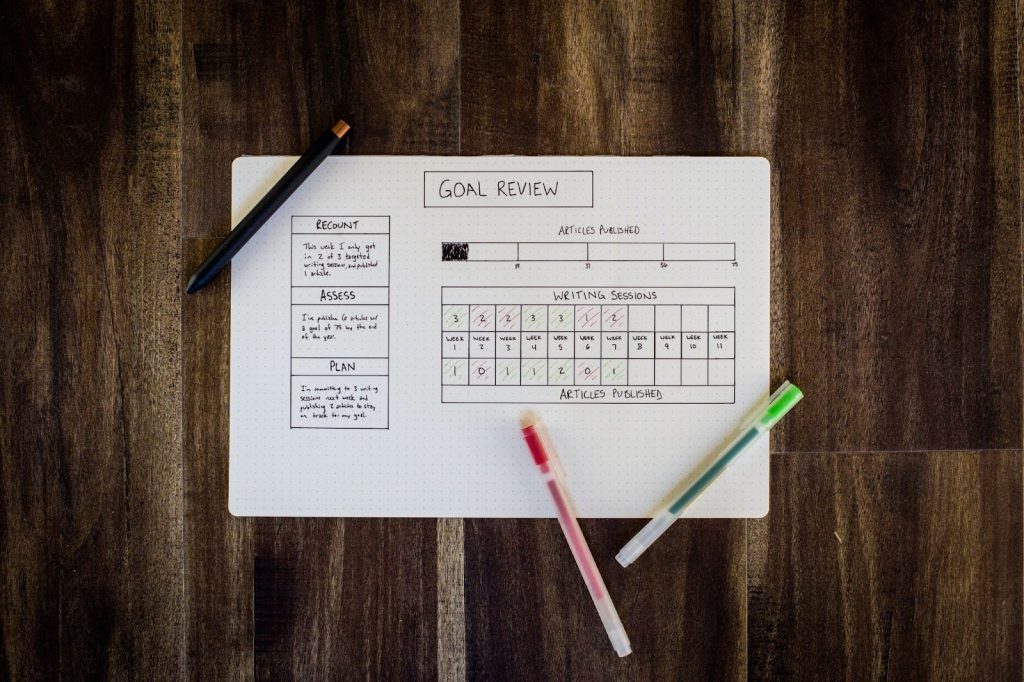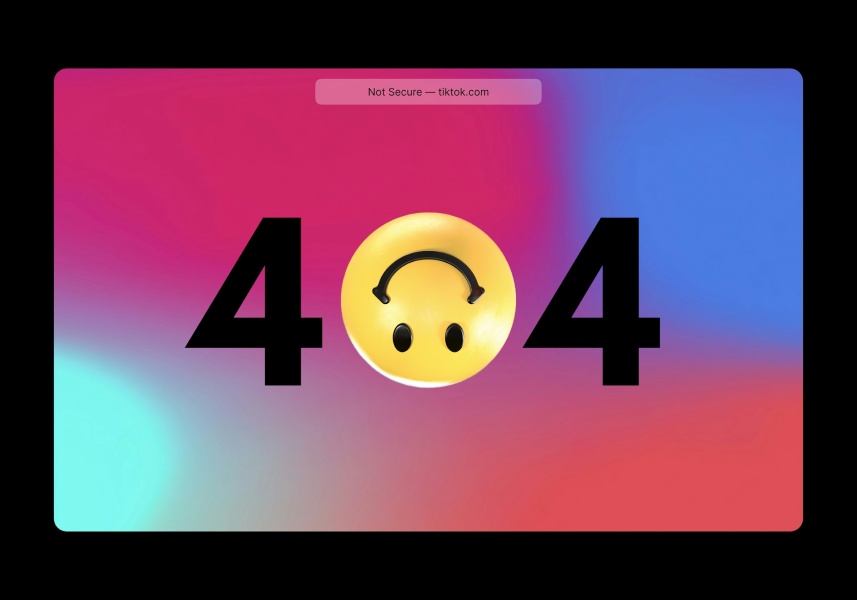- At its most basic form, you can do SEO without HTML knowledge, but being familiar with it is recommended.
- Hypertext Markup Language (HTML) is the code that is used to arrange and convey how pictures and information should be presented on a website.
- When showing your site in search results, bots utilize this code and pull from this HTML to interpret what is on a webpage.
- Fundamental HTML for SEOs include title tags, meta tags, canonicals, H1s, and alt text.
- Plugins and software, such as Yoast and Moz, have made implementing HTML more accessible to beginners.
Search Engine Optimization (SEO) is the practice of boosting your website’s visibility in search engines like Google in order to increase traffic and generate leads. SEO is a continuous process with a lot of moving and changing elements like constant algorithm updates and new competitors.
A common question is “Do you need to know HTML for SEO?” In a nutshell, “yes.” However, you do not need to be an expert in HTML.
While HTML expertise is not required for SEO, you will be interacting with website tags frequently, which is a natural part of HTML. You’ll be OK as long as you grasp the basics of technical SEO and people in charge of your website or SEO know a lot more than you do.
We’ll go through what HTML for SEO entails and why you should be familiar with it, at the very least at a fundamental level.
What is HTML?
HTML stands for Hypertext Markup Language and is the code that website developers use to arrange and convey how pictures and information should be presented. When showing your site in search results, search engine bots utilize this code and pull from this HTML to interpret what is on a webpage.
The term “code” can be intimidating, but think of HTML as more of a directory for your website — a better optimized HTML allows for more efficient page crawling by bots. So, it’s critical that you understand fundamental HTML terminology and how to utilize them effectively. If you don’t follow HTML and SEO best practices, you risk having a negative impact on your search engine rankings.
What HTML you should know
Because web developers utilize HTML to build large, attractive websites, it’s safe to anticipate that one can’t learn to code overnight. While someone working on your website (whether it’s a team member, an SEO firm, or a website developer) should be knowledgeable with HTML, you just need to grasp the essentials of HTML meta tags in order to ask the right questions and tell the professionals what to do.
HTML meta tags for SEO
Title tags
This is arguably the most important tag that you need to be familiar with when it comes to increasing your rankings.
For any search engine to rank your website, it needs to know what your content is about and what each page is about. The title tag describes the topic of each page or piece of content on your website. And it does it in a way that search engines can understand.
This is what a title tag will look like on Google.
Your title tag should include the keywords you’re targeting in your content to inform search engines how to rank you.
For example, in the above title tag, I’m going to presume that the term Redefine Marketing Group is attempting to rank for is “SEO Services.” It’s critical that the title features the targeted keyword in order to improve your rankings.
Meta description tags
The meta tag, which comes after the title tag, is a must-have for anyone concerned about SEO and click-through-rates.
Consider the meta description to be the page’s elevator pitch. The title is the headline, and the meta description is a handful of words that explain what the content is about in more detail. Your meta description will not only help you rank on Google, but it will also sell the “click” with enticing language if you do it correctly.
This is what a meta description will look like on Google.
The target keyword isn’t mandatory to include in the meta description, as you can see. But search engines should readily understand what you’re going to talk about, make sure your title tag and meta description are consistent.
Choose one topic/keyword and stick with it.
H1 tag (Header 1)
The H1 element is used to create the primary header of your webpage, blog, or press release. When you’re adding a heading to a page, such as “About Us,” you’ll use the H1 tag. An H1 is required on all web pages and omitting one can hurt your SEO efforts.
It’s nice to use your keywords here, but it’s not always functional. Remember that your page title tag is for your keywords if you can’t utilize them in your H1 tag.
The meta keywords tags
The Meta keywords tag is no longer as essential as it once was. Because Google webmasters determined that individuals were abusing this tag by filling it with unrelated keywords for the sake of rankings, search engines no longer consider it when assessing sites. Employing this tag will not harm you (unless you’re using irrelevant keywords), but it will offer your rivals insight into your keyword strategy.
It is best to leave this tag blank.
Canonical tags
The canonical tag is useful for structuring your information and favoring one web page over another.
Even if you think your website doesn’t have any duplicate web pages, we’re sorry to break it to you but, there are duplicate web pages on every website. That’s tough to grasp at first since we’re human beings, and we don’t think like search engines.
Allow us to explain. Each of these distinct URLs may be used by a search engine to crawl the same web page:
- http://www.redefineyourmarketing.com
- https://www.redefineyourmarketing.com
- http://redefineyourmarketing.com
- http://redefineyourmarketing.com/index.php
To us, they all appear to be the same web page. Each one, however, is a duplicate in the eyes of a search engine.
That’s only a small sampling of the number of duplicates seen on most websites. There might be hundreds or thousands of variations of duplicate pages on your website.
When search engines try to rank your material, this becomes an issue. The search engine is perplexed, and each of these URLs is ranked independently. To overcome this problem, you may use the canonical tag to tell Google which URL is more important than the rest.
Here’s what a canonical tag looks like:
<link rel=”canonical” href=”https://www.redefineyourmarketing.com” />
In this example, Google will use this URL as the primary URL for all variations of the homepage.
This will make it easier for search engines to avoid duplicate content issues by indicating which page variation to index and attribute page authority to.
Image alt tags (Alt text)
An image alt property should be included in every picture you post to your website. Because bots cannot see images, this tag tells search engines what the image is about. The primary use of Image Alt tags is to increase the accessibility of your website to the blind and visually impaired. However, image SEO is a secondary benefit. Your main focus should be to describe the image accurately enough so anyone can envision what’s being pictured. So keep that in mind before plugging in keywords.
Important note: Alt tags are necessary for images to appear in Google image results.
- Image Title Attribute: The title attribute is used to provide additional information about the image and pops up in browsers when you hover over the image. They offer another small space to attribute images, but with much less freedom. Keep your titles short and descriptive.
Anchor text
These HTML meta tags for SEO are something you’ve encountered throughout this blog (look for the words with a light blue highlight). Whenever you include links on your website, anchor text comes into play. It is critical to utilize anchor text when connecting to another webpage or linking off your website to an external domain.
- First and foremost, a website with a lengthy, incomprehensible URL seems tacky.
- Second, having such a lengthy URL isn’t going to help you much with SEO. It is best to use a term or phrase as your anchor text to link out from.
For example, if you’re linking to a website on SEO, use the anchor text “Search Engine Optimization.” This text will be used by search engines to figure out where you’re connecting to. It’s also a lot easier to use!
Bonus tip: Use software to add tags
The reason knowing HTML isn’t an absolute MUST for SEO is because plugins and software have made it more accessible to beginners. These programs help newbies implement many of these tags without having to go through a lot of hoops. You might not need to worry about it if you can understand code like a pro.
However, sometimes it is best to err on the side of caution and avoid damaging everything on a website. Instead, get some software that will make adding tags a breeze. Yoast and Moz are industry standards. If you’re using WordPress, Yoast provides a plugin that makes inserting most of these tags a cinch. Moz provides several SEO tools that will allow you to accomplish the same tasks.
Without optimized HTML meta tags for SEO, your website is going to suffer. So you definitely need them. But that doesn’t mean you need to struggle with incorporating them, which is why we recommend getting these tools and dipping your toes into the world of SEO.
Final thoughts
SEO without HTML knowledge is like a mechanic who can only change oil, filters, and refill a gas tank. It’s just enough to keep the car running. It’ll definitely help you if you know the basics of HTML, e.g., what are tags? How do they work? How to use them, and where are they placed? etc.
For help with advancing your website’s SEO beyond the basics, getting a better understanding of HTML, or optimizing your HTML meta tags for SEO, reach out for a free consultation.