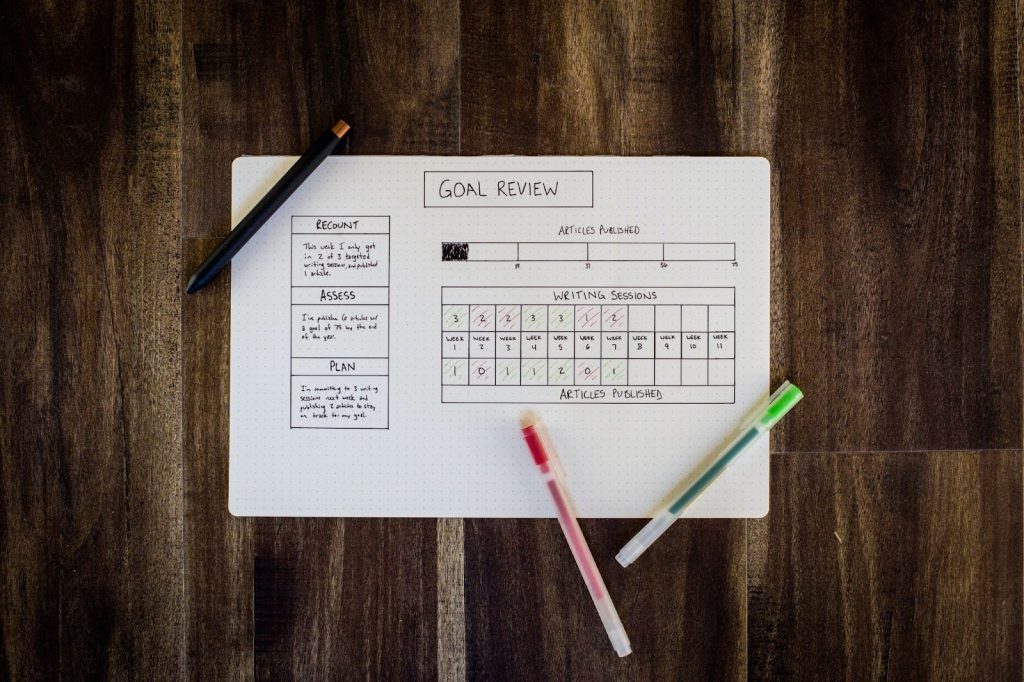- Although accessibility tools are essential to meet the needs of people with disabilities, many sites lack them.
- SEO and accessibility go hand in hand; many of the tools that aid in digital accessibility can also improve search engine rankings.
- Adding alt text and valuable headings, and implementing a clean site structure complete with a sitemap, will allow everyone, including Google, to understand your site, regardless of ability.
- Google Lighthouse is a valuable tool for measuring your website’s accessibility score.
——————————————————————————————————————————————-
When you think of the term “search engine optimization” or SEO, what kind of practices and techniques do you think of? You likely think of keyword optimization, using appropriate headers, and updating old, outdated pages. However, one critical factor of SEO that many people do not consider is website accessibility.
When you make your website more accessible, you also improve your SEO in the process. Not only should your website be easily accessible to those with disabilities – over a quarter of the U.S. population lives with a disability – but it should also be easily accessible and understandable by search engines. Let’s go over all of the ways in which SEO helps support website accessibility and how these concepts overlap.
SEO and accessibility: Where they overlap
Search engine optimization is a broad term; there are various ways to optimize your site and make it more friendly for search engines. Improving your website’s search engine optimization involves regularly updating your site with quality, well-written content, optimizing your meta descriptions with target keywords, and adding alt text to your images.
Many of those same ideas apply to website accessibility, significantly overlapping the concepts. For example, just as adding alt text to images helps Google understand what they are, it also gives context to disabled individuals who use accessibility tools to help them identify and describe images on pages.
Despite the importance of these factors contributing to SEO and accessibility alike, many people overlook them. For example, one study found that, on average, 26% of all home page images (10 per page on average) had a missing alternative text. So, let’s go over a few ways in which you can improve your SEO and website accessibility at the same time.
Clean site and page structure
Having a clean site and page structure helps Google and its users understand how to navigate your site and identify what role each page plays in the overall site. To structure your site and pages, create a sitemap and pay special attention to headings respectively.
Furthermore, you should ensure that your site is easy to navigate so users can find the information and pages they are looking for.
Developing a sitemap
Developing a sitemap file can help you plan out and visualize the relationships between pages on your site, allowing Google to crawl your site as efficiently as possible. To improve Google’s crawling of your site even further, you should be sure to link between pages frequently, creating connections between relevant content.
Use headings wisely
Headings and subheadings help provide context for the content on your page, splitting up your content into easy-to-understand sections. Using headings, you can essentially create a Table of Contents for your work, making it significantly easier for Google and your users to understand the subject of each section. To use headings and subheadings to their fullest, you should include keywords strategically.
Alt text
Alt text is an accessibility feature that makes it easier for both Google and actual users to understand the content on your page. Alt text provides context for visual images, giving more information about them. Therefore, it is crucial to provide alt text for all images on your site so they are more accessible to your users. If you don’t provide alternative text, visually impaired users will miss out on important content simply because it is visual.
Writing alt text is thankfully simple; you must provide a clear description of the image, using keywords where they are applicable and naturally fit. For example, if you posted a picture of a hot cup of coffee sitting on your coffee table, you might write an alt text that reads: “A cup of steaming hot coffee sitting atop a coffee table, with a lit fireplace in the background.”
Many people with visual difficulties use tools like screen readers to help them understand the contents of an image without actually seeing it. Unfortunately, despite the widespread need for alt text, many websites fail to provide it, resulting in those with disabilities choosing to search elsewhere. That’s why it’s even more critical for you to write clear, accurate, and concise descriptions of the images you include on your website.
Transcripts
Just as some people may struggle to understand or view the images on your site without alt text, you should also provide transcripts for the video content you post. Doing so allows those who are deaf or unable to watch the video to understand the content by reading it.
Adding transcripts to your videos also helps Google understand your content by providing textual context for your video content. Google values text content just as much as it values videos, meaning that providing text to accompany videos essentially offers you double the opportunities to appear in search results.
Clear, concise, quality content
To increase your average rankings in Google’s search results and make your content more accessible to users, you need to write concise and clear content. Google values short, well-written content more than any other type; this type of content can be featured in Featured Snippets at the top of users’ results, giving them a brief but valuable answer to their query. Furthermore, short content also has a higher chance of appearing in users’ voice search results, since it is easier to read short content aloud.
You can make your content more accessible in the following ways:
- Write short, concise, informative sentences.
- Use bullet points and lists when possible.
- Write in short paragraphs.
- Do not use professional lingo or niche terms.
How to measure website accessibility
Improving accessibility is crucial to improving your site’s SEO and making your website more friendly to those with disabilities, so you might wonder if there is a way to track your success as you make an effort to improve. Thankfully, numerous online tools exist to help you measure and track how accessible your pages are.
Tools like Google Lighthouse can help you track your website’s accessibility score. The Lighthouse Accessibility tool will rank your site on various factors on a pass/fail scoring table. The tool will then present you with a list of all the accessibility best practices Google favors. It will let you know which accessibility best practices you are already following, as well as the changes you could make to ensure your website is as accessible as possible.
In addition to providing information about your website’s accessibility, Google Lighthouse can also give you information about your site’s SEO rankings. To measure your website accessibility over time and how it impacts your SEO as you make changes, you can screenshot or save your Google Lighthouse results. Regularly running your site through the program is the best way to ensure you are up-to-date with accessibility best practices.
Improve accessibility, improve SEO
Though SEO and accessibility may seem like separate concepts, they are intricately interlocked. Improving your website’s accessibility features – such as page titles, alt text, sitemaps, and more – will instantly improve your search engine optimization and help you rank higher in Google’s search results.
Even though over a quarter of the United States population struggles with a disability, very few sites are optimized for those who need accommodations. That is a shame; making your site more accessible for those with disabilities also makes it significantly easier for Google to understand and crawl. Contact us today if you need help making your site more accessible.