- In January 2023, Apple released its free local marketing tool, Apple Business Connect, which allows businesses of all sizes to gain visibility across all of Apple’s services.
- Apple Maps is estimated to have 500 million monthly users, while Google Maps has 1.8 billion users.
- Apple Maps has come a long way since its buggy launch and offers a rich and versatile business listing product that rivals Google Maps.
- Claim your Apple Maps location place card to customize your business information and reach a new demographic of users.
If you run a small business, one of the most vital elements of growing your customer base and brand is getting your business found on local search. Searching for local businesses is one of the first steps potential customers take. An estimated 78% of local mobile searches lead to offline purchases. It’s more important than ever to be visible on local searches, and it’s up to you to ensure that your business has a presence on all of the devices and apps where people might look.
One underutilized business listing you should set up is an Apple Maps Business Listing. While some say Google Maps is the superior platform with a far greater user base (estimated 1.8 billion monthly users), neglecting Apple Maps’ estimated 500 million monthly users would be a massive mistake for small businesses.
On Apple devices, like iPhones and iPads, the default mapping/directions app is Apple Maps, not Google Maps. Apple Maps is now three times more popular than Google Maps among iOS (Apple’s operating system) users. In a 2023 poll by 9to5mac, nearly 47% of iOS users prefer Apple Maps over Google Maps (44%). When someone does a local search on an iPhone or iPad, the top results will typically display Apple Maps business listings. When users ask Siri for “blank” near me, the results come from Apple Maps.
This is an important customer group to reach, so you must claim and optimize your Apple Maps business listing. We’ll give a quick guide to claiming your Apple Maps business listing and optimizing your business information on the platform.
Claiming your business listing using Apple Business Connect
In January 2023, Apple released a free local marketing tool called Apple Business Connect. This tool allows businesses to claim their Apple Maps business listing, or what they refer to as “location place cards,” and edit them with their business information. Location place cards appear across a variety of Apple services and apps, including Messages, Wallet, Siri, and much more. Business Connect is Apple’s version of Google’s Business Profile management platform.
Claiming your Apple Maps business listing is easy. Before you begin, you must create an Apple ID to claim your location place card on Apple Maps. Here are the steps to create your Apple Maps business listing:
Navigate to Apple Business Connect
First, navigate to Apple Business Connect, a gateway similar to Google Business. It is very likely that Apple already has a location place card created for your business, but it will be very barebones and inaccurate.
Create an Apple ID
As we mentioned above, claiming a listing requires an Apple ID. If you do not have one, Apple will prompt you to create one before you get started. Pro tip: We recommend making an Apple ID unique to your business and separate from any personal accounts, but the decision is up to you.
Select your business type
Once you’ve entered your Apple ID, you can follow the on-screen prompts to claim or add your business. Start by choosing your type of business. Apple simply wants to know if you are a small business, enterprise, or if you are a third-party that manages listings for others.
Add one of your locations
Begin claiming your listings by searching for your location’s business name. As mentioned above, Apple might already have one created, so select that one rather than creating a new one from scratch. You don’t want any duplicate listings to appear for your business. Trust us, this will cause you a headache in the future!
After you’ve selected the location name that matches your business, you’ll be prompted to edit or verify your business information. If everything looks good, just select the ‘Next’ button!
If your business does not appear in the search feature, create a new business listing and enter your basic business details, including your business name, primary business phone number, and business address.
Add additional details about your business
After you’ve confirmed your business information is correct, Apple will allow you to add some additional details about your location, such as your business’s Default Language, Display Name, Primary Category, and Website.
Add details about your company
Next, Apple wants to know additional details about the company that owns your business. This will usually be the same information as the business you are creating a listing for. Luckily, Apple understands this and allows you to check a box to autofill the same information easily. In other cases, this information should be the parent company or organization that owns your business. Be sure to fill out this section as accurately as possible.
Get verified!
The final step in this process is to get verified! Apple allows you to choose how you want to get verified. You can pick between a phone call, which is nearly instant, or by document review, which can take up to 5 days. All you need to do is upload an official document like an invoice or bank statement. When verifying your business via phone call, Apple will contact the supplied business phone number and provide a PIN code to verify it.
Updating your Apple Maps listing information
With the launch of Apple Business Connect, the functionality of their location management interface has improved significantly. You can now have multiple admins for your business, create various location place cards for your other locations, manage your business photos, and much more. Most importantly, keeping your business listing information current is easier than ever. Here’s a breakdown of some of the features available to you in Apple Business Connect and how you can begin updating your business information.
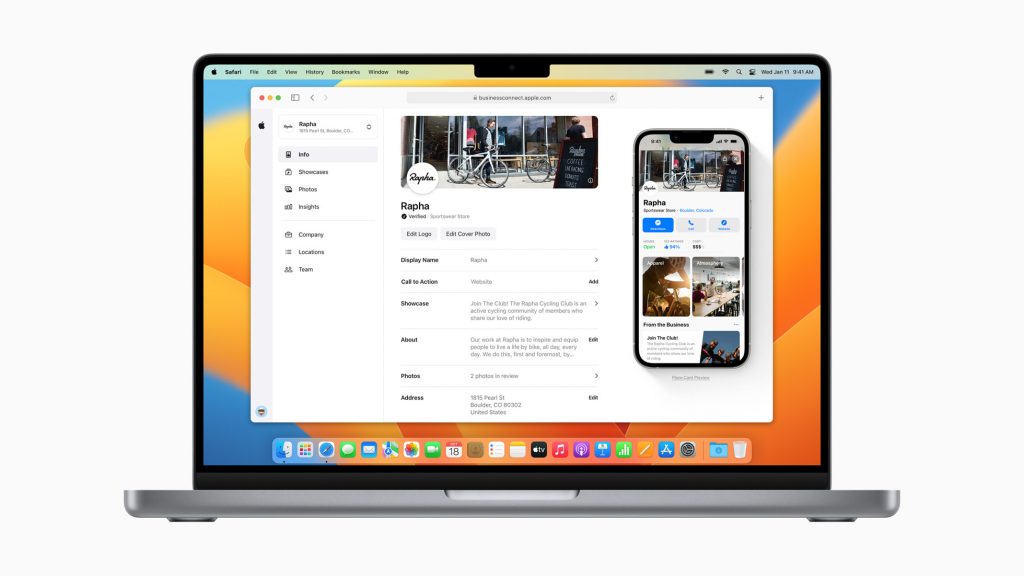
Info section
The Info section provides business owners with a general overview of every editable field on their profile. If you ever need to quickly update anything like your business hours, display name, or business categories, this is the place to do it. There’s nothing too groundbreaking about this page; in fact, if you’ve used the Google Business profile management platform, this page will feel very familiar. One of the nice touches about this page is that you get a quick preview of what your place card looks like.
After you’ve claimed your business, you may want to update some additional information, like add in showcases, upload photos, or edit your hours. Here’s how you can do that:
- First things first, log into your Apple Business Connect account.
- Once logged in, navigate to the Info section. Here, you can update information like your About section, upload photos for your business, or edit your operating hours. Furthermore, you can update your primary and secondary business categories and add some ‘Good to Know” information, which are essentially business attributes for all our Google Business users. In these sections, you want to be as thorough as possible to communicate all pertinent information for searching customers.
Showcases
Another feature that came with the launch of Business Connect is called Showcases. Showcases allow you to highlight offers and incentives around your business that could help drive more foot traffic and business. Here’s how to create a Showcase:
- Click the ‘Showcases’ button on the left panel.
- Add a photo for your Showcase: This is a 1:1 ratio image with a minimum pixel dimension of 492px x 492px
- Include your Heading: This should be a quick line of text that captures your customers’ attention. The current limit is 38 characters.
- Write your Body section: In the Body section, you can go into more depth about your offer or event. Write about what your customers will receive with the offer or what they can expect at your hosting event. This section is limited to 58 characters.
- Finally, Select an Action: An Action in Apple Maps is a button that allows customers to engage with your Showcase. The action you select should be based on the desired interaction you wish your customers to take. Apple allows you to pick from a predefined list of actions which include, Add Photos, Add to Favorites, Call Now, or Share This Place.
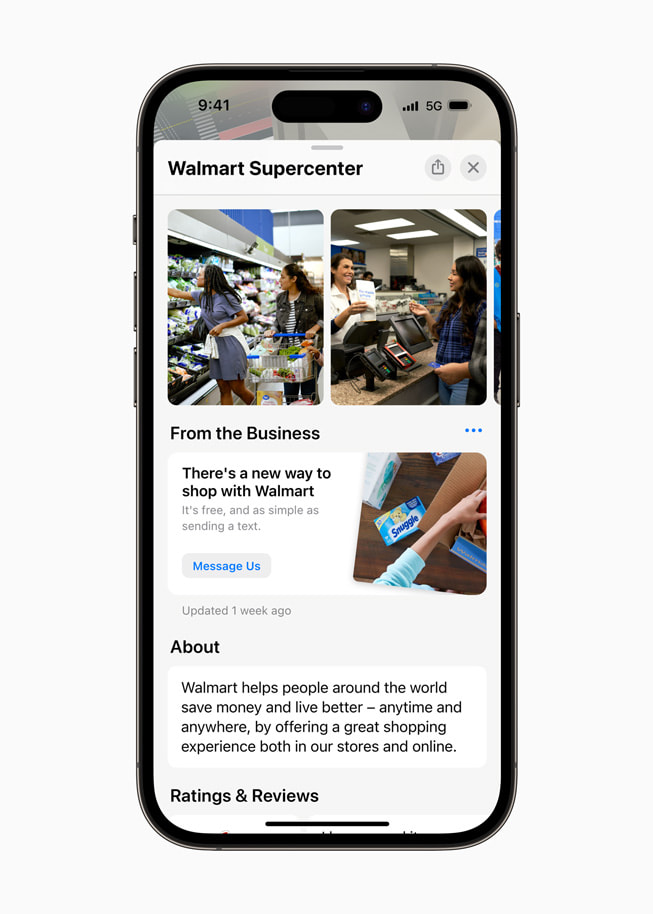
Photos
A photo speaks a thousand words. As a business owner, photos are among the most effective ways to drive foot traffic and business to your storefront. Photos allow you to highlight the people behind your business, the atmosphere, and your product! In Apple Business Connect, you can upload pictures of your business in either PNG, JPG, or HEIF with a minimum pixel dimension of 720 x 960px. Photos uploaded in Business Connect are featured in the “From the Business” section on your location place card.
Insights
With the launch of Business Connect, Apple has also given business owners access to location insights. There’s quite a bit of exciting search data to dig into. For example, Apple gives you visibility into search data like:
- Taps on your location,
- What consumers search before tapping on your location,
- and location data about where your business is being searched.
You can also see insights around interactions related to your location’s place card. For example:
- Views of your place card in Apple Maps
- Interactions with your place cards (what buttons or interactions did customers take on your place card)
- Where people were when they got directions to your business
- Photo counts for your business place card.
What’s next for Apple Maps?
Apple targets its mapping experience towards users first. They are building a network of first-party data using a fleet of vans and on-foot employees equipped with sensors and cameras to digitize environments and revolutionize mapping. The goal of Apple Maps is to be the most useful and visually rich mapping app on the market, and the recent update is putting it side-by-side with rival Google Maps.
While Apple has made considerable improvements to its business listing platform, important features like text-based reviews still need to be added for users. Currently, they source review data from platforms like Yelp and TripAdvisor. So, to fully optimize your Apple Maps business listing, those platforms must be properly managed and optimized.
Apple will likely continue introducing significant upgrades to Business Connect in the coming years to compete with Google and help businesses better manage their listings. In the meantime, it’s proving to be an important local SEO tool that every business can utilize to reach millions of Apple users.
If you’re worried your website and local SEO aren’t up to snuff, contact the experts at Redefine Marketing Group for more digital marketing, SEO, and web content help.





